ReportManager 的目錄位址:
C:\Program Files\Microsoft SQL Server\MSRS10.SSRS\Reporting Services\ReportManager
設定檔的位址:
C:\Program Files\Microsoft SQL Server\MSRS10.SSRS\Reporting Services\ReportManager\web.config
設定檔位置如上所述,開啟之後,將原本在 [customerrors] 的區段中的值,改為下列區段2中介紹的值即可,關於值的定義,說明如下:
1、原本預設的區段:
<customerrors mode="RemoteOnly" />
2、修改後的區段:
<customerrors mode="On" defaultRedirect="http://yourserver/Reports/default_custom_error.htm"> <error statusCode="404" redirect="http://yourserver/Reports/custom_error_404.html" />
</customerrors>
- yourserver : Reporting Service 主機的網域名稱。
- custom_error_404.html : 特別指定的網頁名稱,而網頁必須放在ReportManage的目錄下。
- default_custom_error.htm:除了您特別指定的代碼之外,所有網頁錯誤代碼的預設頁面。
- 404:網頁的錯誤代碼。
New Report Server Architecture
參考連結:
- What's New in Report Server Architecture and Tools:http://msdn.microsoft.com/en-us/library/bb630410.aspx
- 在 IIS 7.0 中的 HTTP 狀態碼:http://support.microsoft.com/kb/943891
關鍵字:Reporting Service、Custom Error Page
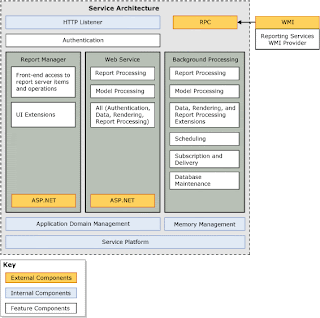
沒有留言:
張貼留言